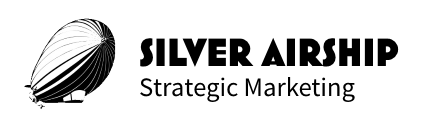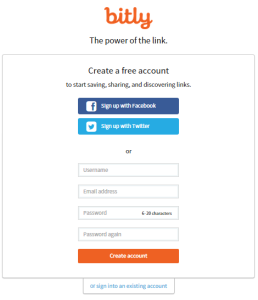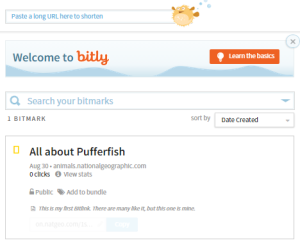I can tell you right now if you haven’t started adding campaign data to your inbound hyperlinks then you are missing out on a huge way to track the effectiveness of your marketing efforts. Many marketers make some effort to add campaign tagging, but are overwhelmed with figuring out the technical details. I’m going to provide you several shortcuts so that you can start effectively tagging your campaigns today.
Tools You will Need
- Google Analytics
- Bitly / Google
Reasons why you are Tagging
- Determine the difference between email campaigns and website traffic. Links from emails show up as direct traffic and can be misinterpreted for bookmarks.
- Track mobile campaigns. If you want to justify the use of SMS, you will need to be able to know how each keyword or shortcode is performing.
- Make your social or blog channels appear correctly and not lumped as referral traffic only. If you are regularly posting on Facebook, Google+ or on your blog, you may want to know which specific content is most effective rather than seeing an aggregate number for each source.
Components of a campaign
utm_medium
Google Analytics uses utm_medium to help identify traffic into large segments such as organic, referral and cpc. You want to set the medium to the largest common denominator in your campaigns. Below, here is a list of common mediums you could use:
- social
- mobile
- partner
- publication
- signature (email signatures used by employees)
- blog
- ad
- press
- webinar
- video
utm_source
Your campaign should set source to the specific location the link will be located. Unlike medium which you need to generalize, source needs to tell you exactly which link is clicked. However, the more specific you become the number of campaign links required may be unmanageable.
For example, you create a welcome email that has multiple links to your landing page. You’ve used one link with an image, another as a button and the last as part of the footer of the email. You could create one campaign link with the source as “welcome-email” or you could create three links with each having a different source such as “welcome-email-img”, “welcome-email-btn” and “welcome-email-footer”.
Whatever decision you make for source, be consistent. Pick a solution that you can use for at least one quarter of the year. The more changes you make with source, the harder it will be to identify which sources were effective over multiple campaigns.
utm_campaign
Setting utm_campaign is simply assigning a name to your campaign. If you are just tracking campaigns within Google Analytics, then you should just use a name or a combination of name and date to identify it. An email newsletter that is sent once a month may require a date be included. However, if you have a drip campaign, a date may be meaningless and you should just have a name only. If you have a CRM, you may want to use an identifier from it as the campaign name. This would give you greater insight if you are using lead forms that capture Google Analytics.
What do campaign urls look like?
- https://silverairship.com/tracking-campaigns-101?utm_medium=blog&utm_source=blog-post&utm_campaign=101guides
- https://silverairship.com/tracking-campaigns-101?utm_medium=social&utm_source=facebook&utm_campaign=101guides
- https://silverairship.com/tracking-campaigns-101?utm_medium=social&utm_source=twitter&utm_campaign=101guides
- https://silverairship.com/tracking-campaigns-101?utm_medium=email&utm_source=newsletter&utm_campaign=101guides
Make your campaign url usable
You’ve probably noticed that campaign data added to your link makes is harder to deal with. Not only is it harder to copy and paste, it makes the url ugly to share with others. Thus, you probably should look at using an url shortener in conjunction with building campaign links.
Use Bitly
Create an account with bitly. Bitly is already recognized and accepted by the public for shortening links. You can use Bitly free up to 10,000 link shortened per month. You can purchase a branded solution from Bitly with a branded short domain, custom keywords and dedicated support.
Visit: https://bitly.com/a/sign_up and create an account. Create your campaign url
Use Google
Google has a similar url shortening tool. It is also free and there is no limit to the number of links you can shorten. However, the analytics and tracking information is shared with the public. This makes it impractical for the majority of marketing campaigns. However, if you like to share a link from another website and track it with campaign data, then Google is a great solution.
Make your own tool
If you have a web developer handy, you should have them create you your own campaign link builder. We have an example of one you can try here.